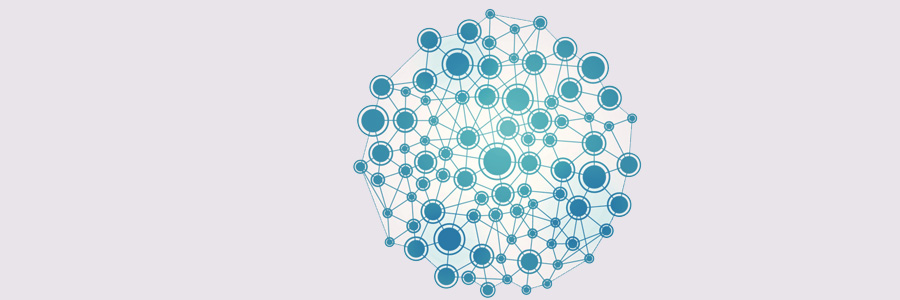Many small- and medium-sized businesses (SMBs) rely on Microsoft 365 to do a variety of tasks, enable team collaboration, and streamline processes. And because it is widely used for many different functions, several programs and data tend to overlap within the Microsoft 365 environment, making it challenging for users to track information and connections. This is where the Office Delve feature comes in handy.
Many small- and medium-sized businesses (SMBs) rely on Microsoft 365 to do a variety of tasks, enable team collaboration, and streamline processes. And because it is widely used for many different functions, several programs and data tend to overlap within the Microsoft 365 environment, making it challenging for users to track information and connections. This is where the Office Delve feature comes in handy.
What is Office Delve?
Office Delve is a cloud-based data solution, file hub, enterprise social network, and collaborative tool developed using Microsoft Graph. Delve is available for Microsoft 365 Business Basic and Standard, Office 365 Government, Office 365 Education, and Office 365 Enterprise. This nifty tool allows you to:
- Discover new information – Delve displays information from different sources in Microsoft 365 that you may find useful for tasks you’re currently working on.
- Discover what you need – Documents you have seen before or have recently worked on are highlighted and made easier for you to find, regardless of where they are stored. This makes it less taxing to find work you have done/started in the past, and continue from where you left off.
- Discover new connections – Typing a name in Microsoft 365 will allow you to see what a user is working on, their connections, and even connect with them to build relationships and share information.
How does it work?
Microsoft created Delve with a tool called Graph to provide users with information they’ll find useful. Graph maps the relationships among the various Microsoft 365 users in your company and the content/information related to them.
This “map” is then used by Delve to provide users with the information they need, when they need it. Content and information are displayed on a card-based screen, which is found under the Delve tab in the main Microsoft 365 launch screen.
Aside from content such as profile information and document links, users can also see favorites, views, comments, and tags. This feature brings a deeper social integration into Microsoft 365.
Delve also orders content in different ways. Delve shows you what you’ve recently worked on and content that has been shared with you or has been presented to you. These are laid out in cards format for easier tracking and interaction.
Note that the Delve mobile app for Android and iOS are no longer available. If you’re working remotely and don’t have access to Delve via desktop, you can use Outlook Mobile instead, which has functionalities similar to the now-discontinued apps.
Is my data safe with Office Delve?
Delve keeps all your documents private by default, but you have the option to share them with other users. For example, if you have a document stored in a private folder, you’ll be the only one who can access and modify it through Delve. If that document is in a shared folder, it’s accessible to you and the people you shared it with.
If you want to learn more about Delve or have questions about other useful Microsoft 365 features, contact us today.